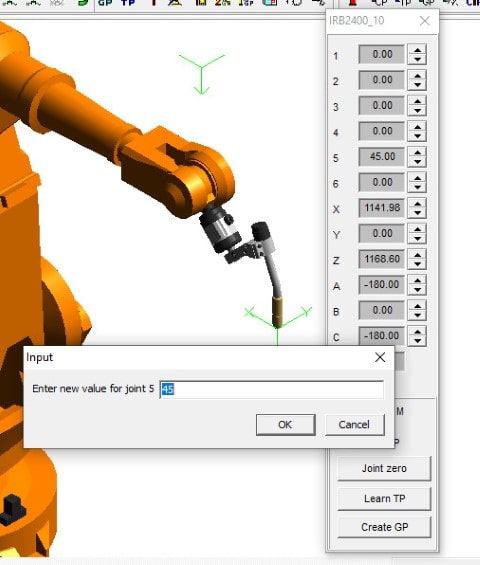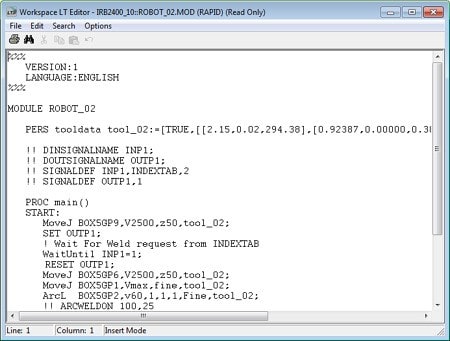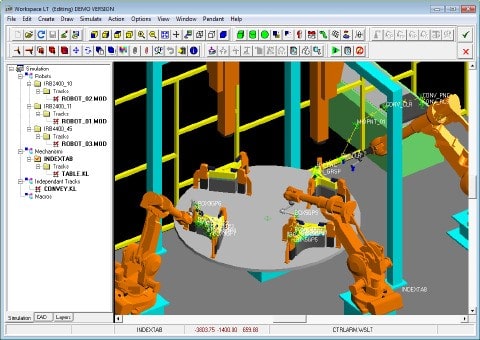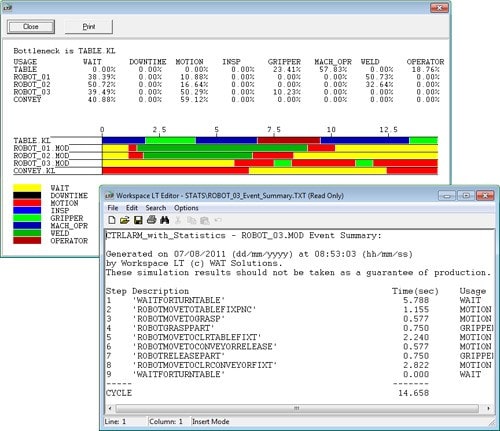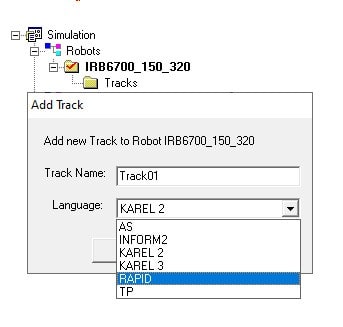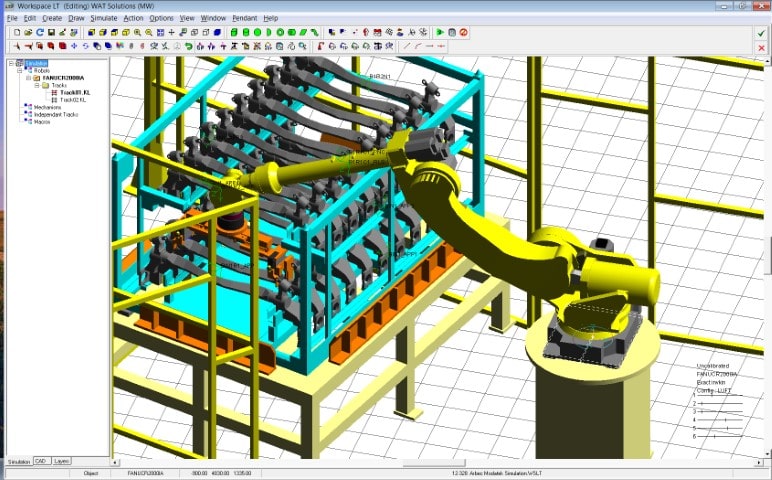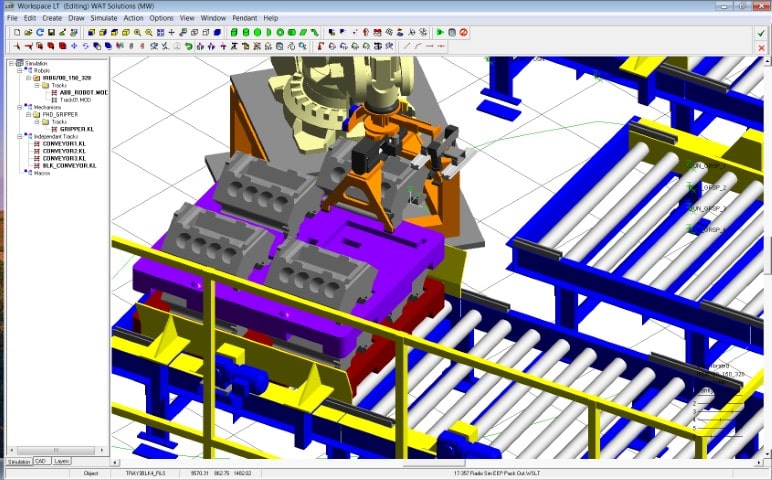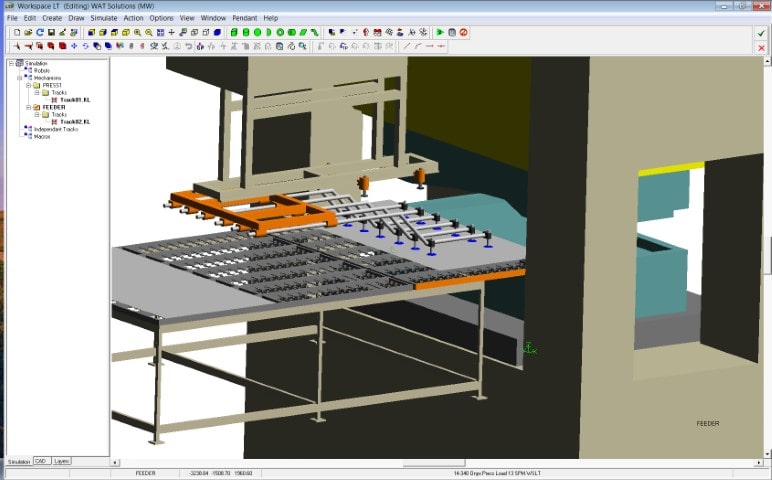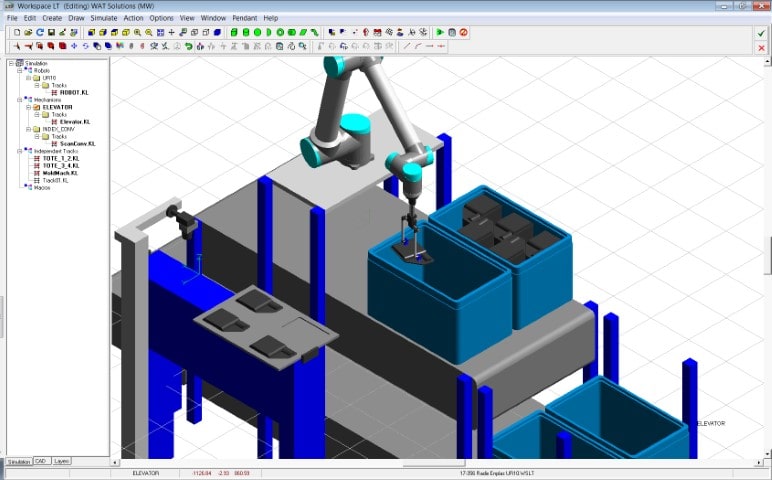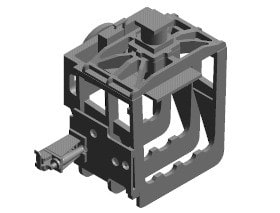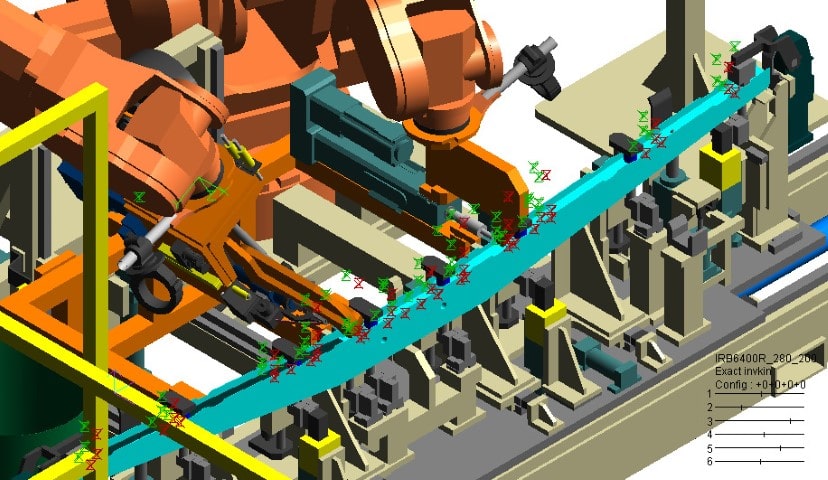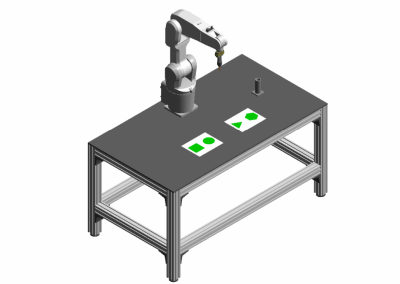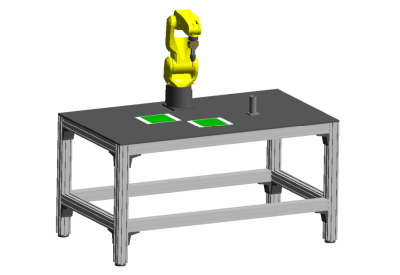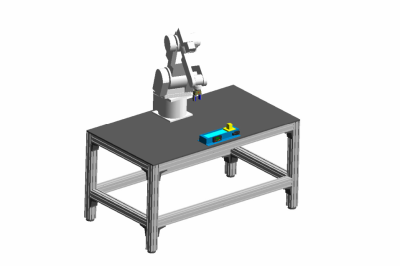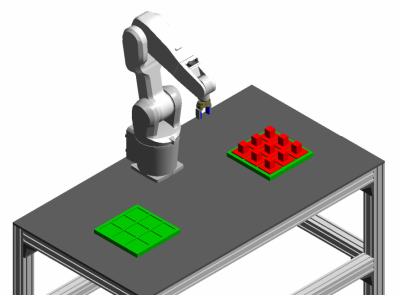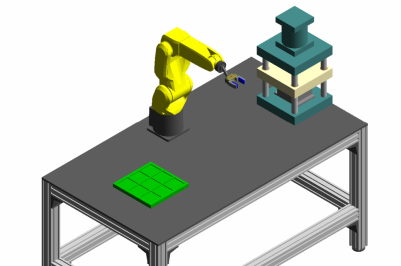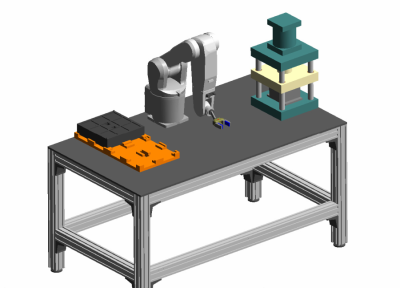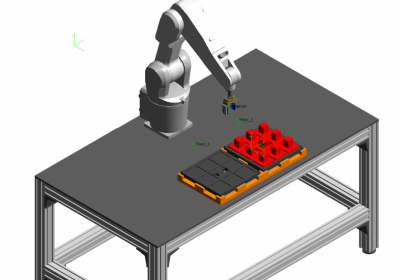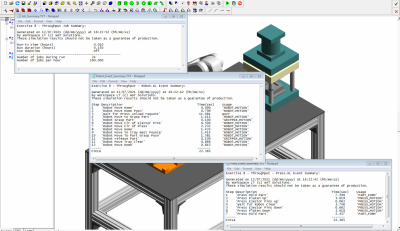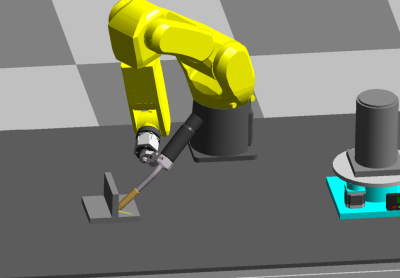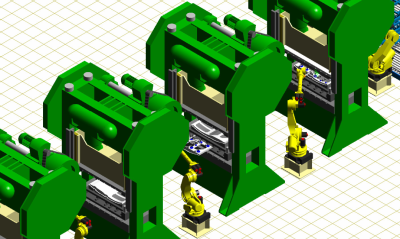58
Supported Robots
Countless
Animations Created
Key Features
3D CAD Modelling
- Workspace LT™ supports the creation and manipulation of 3D CAD objects, eliminating the need for additional CAD software.
- Have an existing workflow that you're comfortable with? Import existing CAD data created using other CAD software (using IGES and DXF).
- Workspace LT™ comes pre-packed with an extensive library of robots. If you need something that isn't included, you can create your own robots and mechanisms to use.
3D Mouse Support
- Workspace LT™ supports the use of a SpaceMouse from 3Dconnexion for pan, zoom, and rotate of our simulation model.
- Redefine the way you work with 3D applications. Experience a level of control that simply isn't possible using a traditional mouse and keyboard.
- Using a 3D mouse can make your simuation model workflow considerably more efficient and healthier.
True-To-Life Simulation
- Workspace LT™ provides accurate Kinematic modeling of robots and mechanisms, allowing you to perform high accuracy reach studies, cycle time analysis and robot path optimization.
- Supports standard I/O simulation between robots and mechanisms.
- Identify and resolve interferences or collisions before they happen, saving you time and money.
- Workspace LT™ supports many native robot languages, making it easy to program your robots and mechanisms exactly how you need.
Screenshots